My TV Online IPTV

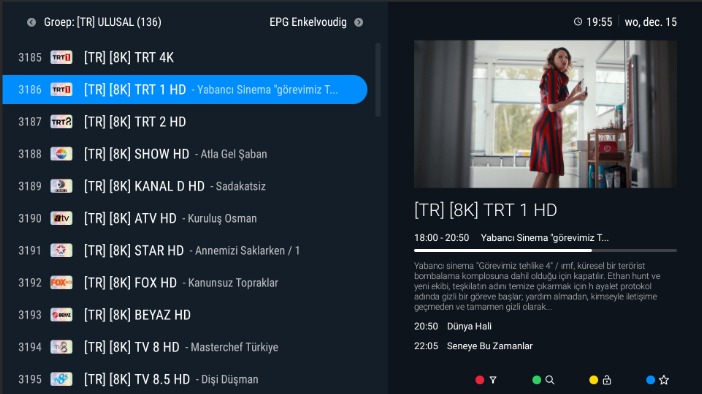
My TV Online IPTV: The Ultimate Guide to Seamless Streaming in 2024
In the evolving world of streaming technology, My TV Online IPTV has become a popular choice for users seeking a high-quality, intuitive platform to enjoy live TV and on-demand content. Known for its smooth interface and excellent compatibility with Formuler devices, My TV Online offers features that set it apart from other IPTV applications. This article will explore everything you need to know about My TV Online , from its key features and benefits to installation, setup, and tips for getting the most out of your streaming experience.
What Is My TV Online IPTV?
My TV Online is a media player application specifically designed to integrate with IPTV services. Although it doesn’t host content directly, it allows users to access live TV, video-on-demand (VOD), series, and other multimedia services from their chosen IPTV provider. Built to work seamlessly with Formuler devices, My TV Online provides an advanced user interface with features like an electronic program guide (EPG), multi-screen viewing, and customizable settings.
Key Features of My TV Online IPTV
-
Intuitive User Interface
- My TV Online IPTV offers a sleek, easy-to-navigate design. Whether you’re watching live TV or browsing on-demand content, the app provides a user-friendly experience.
-
EPG Integration
- The electronic program guide makes it easy to view the schedules of your favorite channels, ensuring you never miss a show.
-
High-Quality Streaming
- With support for HD and 4K resolutions, My TV Online ensures you enjoy crisp and clear visuals.
-
Multi-Device Compatibility
- While optimized for Formuler devices, it can also work on Android TVs and select other platforms.
-
Time-Shift and Catch-Up Features
- Rewind live TV or watch missed shows with these advanced features, making it a perfect solution for busy schedules.
-
Favorites Management
- Organize your favorite channels and content into easily accessible lists.
-
Secure and Stable Connection
- Designed for reliable performance, the app minimizes buffering and lag when paired with a good IPTV provider.
Why Choose My TV Online IPTV?
1. Enhanced User Experience
My TV Online clean design and responsive controls make it ideal for users of all experience levels. Whether you’re a tech-savvy individual or new to IPTV, the app simplifies the process.
2. Exclusive Features for Formuler Devices
As the default app for Formuler boxes, My TV Online leverages the device’s full potential, delivering unmatched streaming quality and functionality.
3. Customizable Settings
From video resolution to subtitles and parental controls, the app offers plenty of options to tailor your viewing experience.
4. Regular Updates
Frequent software updates ensure that the app stays compatible with the latest devices and streaming standards.
How to Install My TV Online IPTV
For Formuler Devices:
-
Power On Your Formuler Device
Turn on your Formuler box and connect it to the internet. -
Locate My TV Online App
The app typically comes pre-installed. If not, you can download it from the Formuler marketplace. -
Enter IPTV Credentials
Input the details provided by your IPTV provider, such as the M3U URL or Xtream Codes API. -
Enjoy Streaming
Once set up, browse the interface to start enjoying live TV and VOD content.
For Android Devices:
- Download the APK file for My TV Online from the official Formuler website.
- Install the APK on your Android TV or device.
- Configure the app with your IPTV provider’s details.
Optimizing Your My TV Online IPTV Experience
-
Pair with a Reliable IPTV Provider
Ensure your chosen provider offers high-quality streams, diverse channels, and excellent customer support. -
Use a Stable Internet Connection
A minimum speed of 10 Mbps is recommended for HD streaming, while 25 Mbps is ideal for 4K. -
Update Firmware Regularly
Keep your Formuler device and the My TV Online app updated for optimal performance. -
Explore Settings
Adjust preferences for video quality, subtitles, and audio to match your preferences.
Comparing My TV Online IPTV to Other Media Players
| Feature | My TV Online IPTV | Other IPTV Players |
|---|---|---|
| Device Optimization | Excellent | Moderate |
| EPG Support | Advanced | Varies |
| User Interface | Intuitive | Inconsistent |
| Streaming Quality | HD & 4K | HD (limited 4K) |
| Parental Controls | Included | Sometimes included |
| Formuler Integration | Yes | No |
FAQs About My TV Online IPTV
1. Is My TV Online IPTV free?
No, the app itself is free to use, but you need a subscription from an IPTV provider to access content.
2. Can I use My TV Online IPTV on non-Formuler devices?
While optimized for Formuler, the app can work on select Android platforms. However, features may vary.
3. What internet speed is required?
A minimum of 10 Mbps for HD and 25 Mbps for 4K streaming ensures smooth playback.
4. Is it legal to use My TV Online IPTV?
Using the app is legal, but the legality of IPTV services depends on the content source. Always use reputable providers.
5. How secure is My TV Online IPTV?
The app itself is secure. However, for additional safety, consider using a VPN.
Top Tips for New Users
-
Bookmark Your Favorites
Create a list of frequently watched channels for quick access. -
Experiment with Catch-Up TV
Use the catch-up feature to explore past episodes and shows. -
Explore Updates
Regular updates often bring new features and improve functionality. -
Test Settings
Adjust the EPG layout, playback speed, and display options to suit your viewing style.
Conclusion
My TV Online IPTV stands out as a reliable and feature-rich media player for IPTV enthusiasts. Whether you’re using it on a Formuler device or another platform, the app offers a seamless and customizable viewing experience that caters to various preferences. From its sleek interface to its advanced features like EPG and catch-up TV, My TV Online IPTV has everything you need to enhance your streaming journey.
By pairing the app with a trusted IPTV provider and following the tips shared in this guide, you’ll unlock the full potential of your IPTV service and enjoy endless hours of entertainment. Get started today and elevate your streaming experience with My TV Online IPTV!

