how to download iptv smarters on firestick

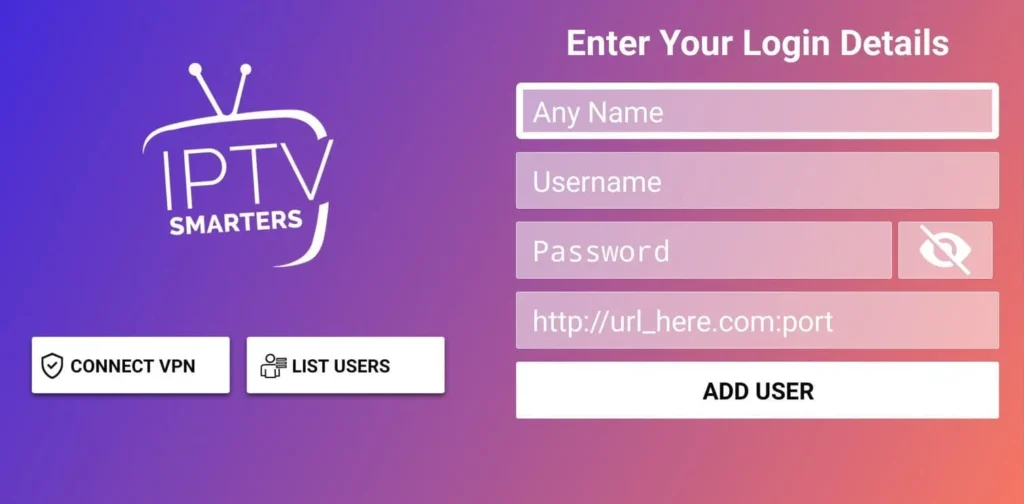
Unlock the Power of IPTV Smarters on Firestick: A Step-by-Step Guide
Streaming has revolutionized how we consume entertainment, and combining IPTV Smarters with Firestick is one of the best ways to enjoy live TV, movies, series, and on-demand content. This combination provides a seamless, cost-effective solution for cord-cutters who want access to a wide variety of channels and features without the high costs of cable TV.
This comprehensive guide will walk you through everything you need to know about using IPTV Smarters on Firestick, from installation and setup to tips for optimizing your viewing experience.
What Is IPTV Smarters?
IPTV Smarters is a popular IPTV player app that allows users to access IPTV services provided by a subscription. It doesn’t host or distribute content but acts as a powerful platform to manage live TV, video-on-demand (VOD), EPG (Electronic Program Guide), and more. Its sleek design and compatibility with multiple devices make it a favorite among IPTV enthusiasts.
Key Features of IPTV Smarters:
- Supports live TV, movies, series, and catch-up TV.
- Multi-screen support for simultaneous viewing.
- User-friendly interface with EPG integration.
- Options for parental controls and subtitles.
- Compatible with multiple platforms, including Firestick, Android, and iOS.
Why Use IPTV Smarters on Firestick?
The Amazon Firestick is a compact and affordable streaming device that transforms any TV with an HDMI port into a smart TV. When paired with IPTV Smarters, the Firestick becomes a powerful streaming tool, offering features like:
- Portability: Take your entertainment wherever you go.
- Affordable Access: Enjoy high-quality streaming without expensive hardware.
- Seamless Integration: Firestick’s intuitive interface complements IPTV Smarters’ functionality.
- Wide Compatibility: Works with HD, Full HD, and 4K TVs.
Setting Up IPTV Smarters on Firestick
Step 1: Prepare Your Firestick
- Connect to Wi-Fi: Ensure your Firestick is connected to a stable Wi-Fi network.
- Enable Apps from Unknown Sources:
- Go to Settings > My Fire TV > Developer Options.
- Turn on Apps from Unknown Sources and ADB Debugging.
Step 2: Download a Downloader App
- Go to the Firestick home screen and select Find > Search.
- Search for the Downloader app.
- Install the app and open it once installed.
Step 3: Install IPTV Smarters
- Open the Downloader app and enter the URL to download IPTV Smarters APK (obtain the link from the IPTV Smarters official website).
- Once the APK file is downloaded, click Install.
- After installation, open IPTV Smarters from your Firestick’s Apps section.
Step 4: Configure IPTV Smarters
- Launch the app and accept the terms and conditions.
- Select your preferred login method:
- Load Your Playlist or File URL: Use an M3U URL provided by your IPTV provider.
- Login with Xtream Codes API: Enter your username, password, and server URL.
- Allow the app to load channels and content.
Step 5: Start Streaming
Explore the app’s features, browse through channels, and start enjoying your favorite shows, movies, and live TV.
Benefits of Using IPTV Smarters on Firestick
-
Enhanced Viewing Experience
The combination of Firestick’s hardware and IPTV Smarters’ software ensures smooth playback, minimal buffering, and high-quality visuals. -
Cost Efficiency
Both Firestick and IPTV Smarters offer excellent value for money, making them ideal for budget-conscious users. -
Customizable Features
From subtitles to multi-screen viewing, IPTV Smarters allows you to personalize your streaming experience. -
Parental Controls
Manage content accessibility for kids with easy-to-use parental control settings. -
Regular Updates
Both Firestick and IPTV Smarters receive regular updates to improve performance and add new features.
Optimizing IPTV Smarters on Firestick
-
Use a Stable Internet Connection
A minimum of 10 Mbps is recommended for HD streaming, while 25 Mbps is ideal for 4K content. -
Install a VPN
Protect your privacy and bypass regional restrictions by using a VPN. Popular options include NordVPN and ExpressVPN. -
Update the App
Regularly check for updates to ensure compatibility and access to the latest features. -
Organize Favorites
Create a list of your most-watched channels for quick and easy access. -
Explore App Settings
Customize video quality, enable EPG, and adjust parental controls to enhance usability.
Troubleshooting Common Issues
1. App Not Loading Channels
- Double-check your IPTV provider credentials.
- Ensure your internet connection is stable.
2. Buffering During Streaming
- Switch to a wired connection if possible.
- Lower the video quality in the app settings.
3. App Crashing or Freezing
- Restart your Firestick.
- Clear the app cache via Settings > Applications > Manage Installed Applications.
4. Channels Not Updating
- Refresh your playlist or contact your IPTV provider for updates.
FAQs About IPTV Smarters on Firestick
1. Is IPTV Smarters Free to Use?
Yes, the app is free to download, but you’ll need an IPTV subscription to access content.
2. Can I Use IPTV Smarters on Firestick Lite?
Absolutely. The app works seamlessly on all Firestick models.
3. Is It Legal to Use IPTV Smarters?
The app itself is legal, but ensure your IPTV provider complies with local content licensing laws.
4. What Internet Speed Do I Need for IPTV Smarters?
A minimum speed of 10 Mbps is recommended for HD streaming, with 25 Mbps or higher for 4K.
5. Can I Use Multiple IPTV Subscriptions on IPTV Smarters?
Yes, the app allows you to configure and manage multiple playlists or subscriptions.
Comparing IPTV Smarters on Firestick to Other Devices
| Feature | Firestick | Android TV | Roku |
|---|---|---|---|
| Ease of Installation | Simple and intuitive | Moderate | Limited IPTV support |
| Performance | Excellent for HD and 4K | High performance | Good, but fewer apps |
| Cost | Affordable | Varies | Affordable |
| App Compatibility | Wide range of IPTV apps | Similar | Limited IPTV app options |
Conclusion
Combining IPTV Smarters with the Amazon Firestick provides a powerful and affordable way to access diverse entertainment options. Whether you’re streaming live TV, movies, or series, this setup offers a seamless experience that rivals traditional cable TV.
By following the steps outlined in this guide, you can easily install and configure IPTV Smarters on Firestick, unlocking a world of high-quality streaming. With its customizable features, affordability, and user-friendly interface, IPTV Smarters on Firestick is the ultimate solution for modern streaming enthusiasts.
Get started today and take your streaming experience to the next level!

